19-01-2021 Webforever.es
Volver al blogWe will not proceed to detail the new regulations, as you know the General Data Protection Regulation is mandatory. To have a global idea of the changes in cookies , we give you the points that you should take into account in broad strokes:
Failure to comply with the regulations on the use of cookies entails penalties by the Spanish Agency for Data Protection (AEPD). It all depends on the severity of the violation:
From Webforever we have adapted our CMS to the new regulations, we remind you that it is your obligation to adapt / configure your website to the new regulations . At webforever we do not make adaptations to data protection, we only create a tool for this purpose.
Going into the matter, let's see what new functions we have incorporated into our CMS. Keep in mind that our CMS only uses technical cookies . And it is the inclusions of third-party code (scripts) that can add cookies of all kinds to our website, as a typical example that we all have:
& nbsp;
Both tools use cookies and to load them to the user's browser, their consent is required. Therefore we have created a third-party scripts management system which we catalog and load based on the cookie selection made by the user. We cannot load these scripts until the user has accepted their upload.
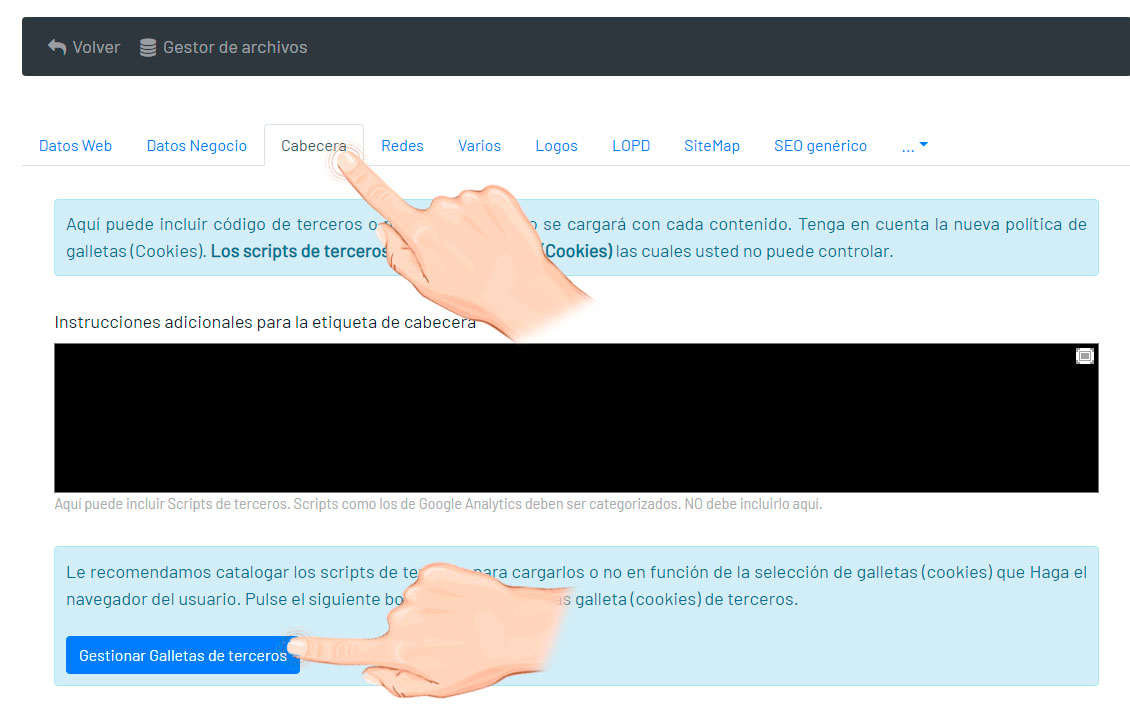
In the initial data option we have added the Header tab, here We have moved the field from & nbsp; Additional instructions for the header tag as it is related to the new changes.
In this field we add third-party scripts that generate cookies, we can no longer do it, since it will be loaded yes or yes regardless of whether the user accepts the use of cookies or not. Any script that does not generate only technical cookies must be moved to the new system. To do this, click on the button & ldquo; Manage third-party cookies & rdquo ;.
& nbsp;
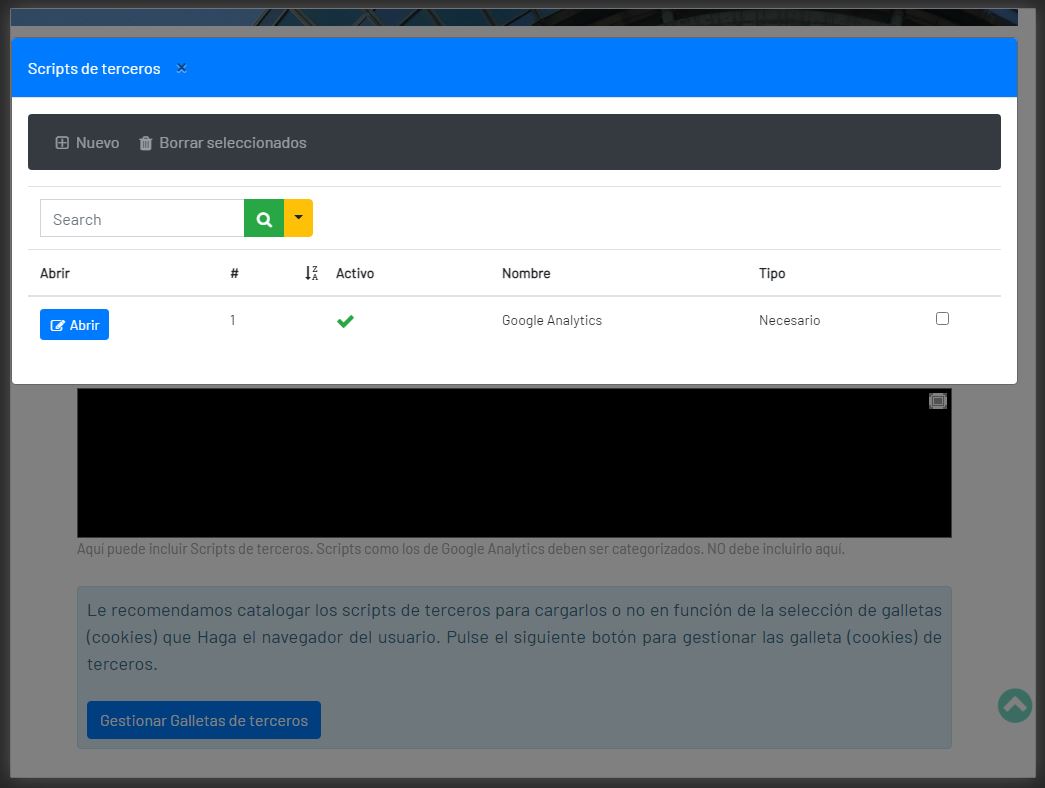
& nbsp;
The management window opens. Here We will add each third-party script by categorizing it. Cookies are divided into these types:
You have to know what type of cookies generated by your third-party script, if not, you should check with your provider. & nbsp;
& nbsp;
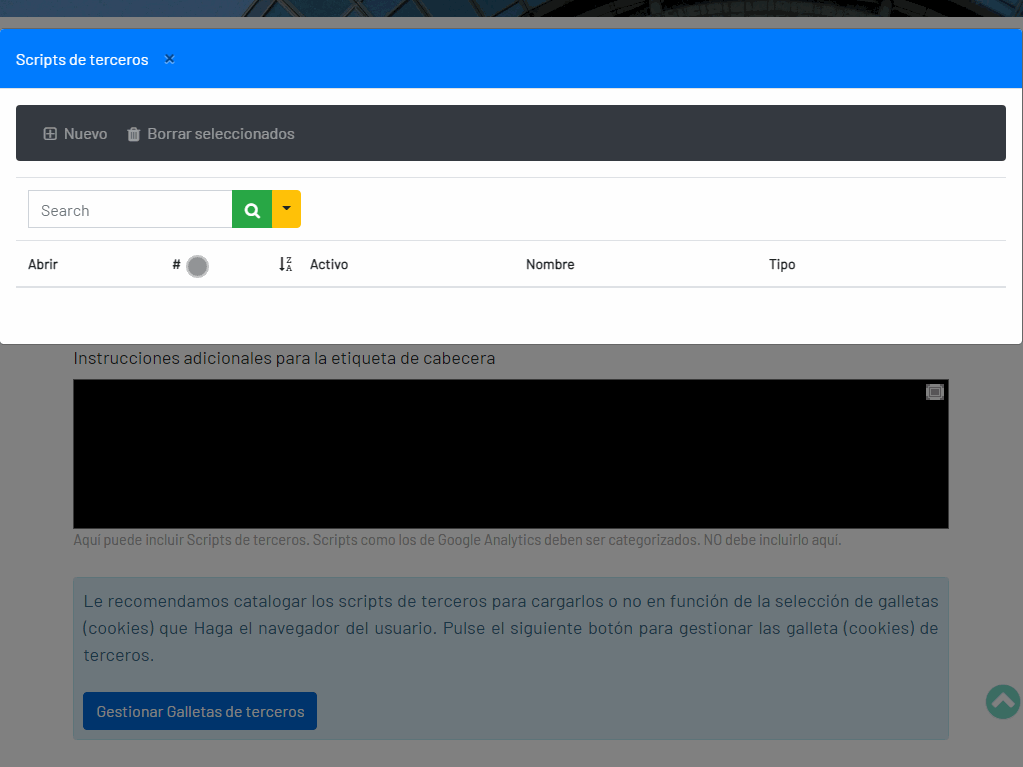
In this GIF we see how to add script, it is very simple, just copy and paste. Be concise and explicit in the information field . It is a brief explanation so that the user knows what handles the script to load if so accept it. In the example we add the most used third-party script: Google Analytics .
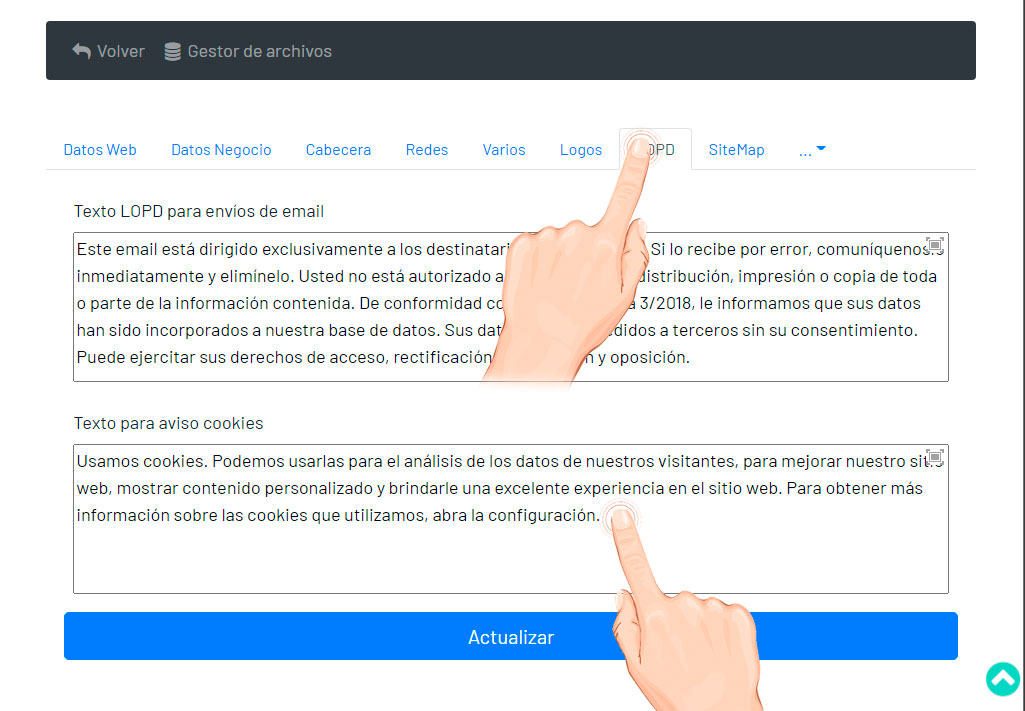
We also have to change / review the text that the warning user reads, for this we go to the LOPD or RGPD tab depending on your version of the CMS. We edit the text to notify cookies, we recommend consulting with your advisor on this matter. A typical example text could be this:
We use cookies. We may use them to analyze our visitor data, to improve our website, display personalized content, and provide you with a great website experience. To get more information about the cookies we use, open the settings.
If your website only uses technical cookies, this would be another valid text, it has been extracted from the official website of the AEPD:
& nbsp;
This web portal only uses its own cookies for technical purposes, it does not collect or transfer data from personal character of users without their knowledge.
However, it contains links to third-party websites with privacy policies other than that of the AEPD that you may be able to do. decide whether or not to accept when accessing them.
& nbsp;
We have simplified it as much as possible, now navigators will see this window:
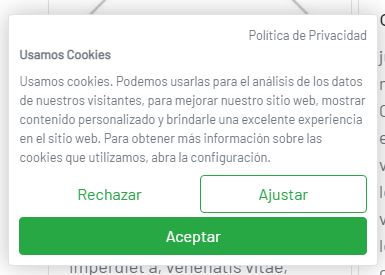
& nbsp;
You have access to the privacy policy and three buttons that act as follows:
gall_ajustar class in any HTML tag, click here; to test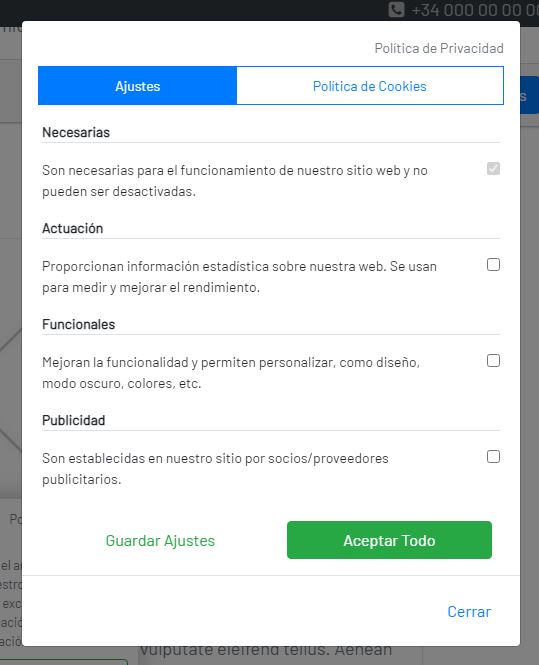
& nbsp;
This would be the form, from which you can see the cookie policy and also have access to the privacy policy. Everything simple and accessible. You may have had many doubts, consult your data protection advisor or ask us any questions, we will try to help you to the best of our ability.
Webforever es un gestor de contendido (CMS) desarrollado en España y ofrecido como un servicio de pago mensual sin permanencia (SAAS). Con él, puedes elaborar una web con muchos módulos para hacer crecer tu negocio.
También cuenta con módulo de tienda online completo (e-commerce) distribuido con el nombre Shopforever.es y que está integrado en la misma herramienta.
Además cuenta también con software de facturación online denominado Gestiónforever.es y también está integrado en el CMS, todo desde una misma herramienta, todo enlazado.
¿Necesitas una web, tienda online, o cobrar facturas o presupuestos a través del móvil? Habla con nosotros. Pago mensual sin permanencia.

Queremos que te quedes con nosotros para siempre, por eso mismo no te obligamos a quedarte. Elige el plan que más se ajuste a tus necesidades, no hay permanencia. Si tienes dudas pulsa el botón de contacto. ...

¿Quieres un diseño web responsive para tu negocio? Hacemos la web de tu negocio y mucho más. El diseño web responsive o adaptable es ya imprescindible para la web de cualquier negocio. Tenemos un gestor de contenido propio e incluimos todo el servicio en >una cuota mensual sin permanencia. ...

Webforever.es es un proyecto que quiere hacer las cosas de una manera diferente. Si has leído nuestro briefing habrás deducido que nos dedicamos a la servicios web, tienda online y facturación online para empresas y autónomos. Y todo con un gestor de contenido desarrollado por nosotros aquí en ...

Los buscadores web surgieron en la década de los 90. Hasta la llegada de Google en 1998, coexistían muchos otros como Yahoo. En esta época comenzó la proliferación de la web. Rápidamente la web se convirtió en un nuevo modelo de negocio, se podía ganar dinero con ellas. Por lo tanto para gan ...